The foremost step after downloading the theme from themeforest is to Upload and Activate it. Simply follow the few steps below to install and activate Exponent.
1. Broken theme and/or Styleheets missing.
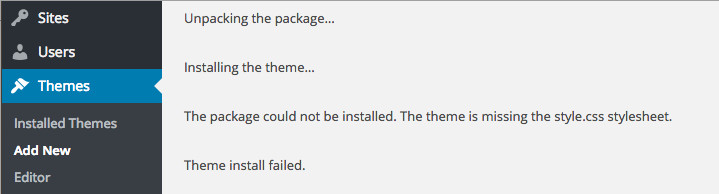
While uploading the theme via WordPress, if you are getting an error that reads Broken theme and/or stylesheets missing, kindly do not panic. This does not mean that the theme you have purchased is broken, it simply means it has been uploaded incorrectly. Please ensure that you upload the correct file which is ‘exponent.zip’.
2. Link you followed has expired.

While uploading the theme via WordPress, if the upload is unsuccessful with the error message ‘The link you followed has expired? Please Try Again’ notice, it is likely that file upload limit is less than the theme’s file size. Kindly increase your file upload limit to around 32 MB as per our advice in the Server Requirements article, alternatively upload & install the theme via the FTP method described below.