Using Global Sections, you can leverage the entire power of TATSU to build Header and Footer Sections and also apply them to all your pages, posts and custom post types. Global Sections will also be available for Search and 404 pages. You will also have access to dynamic modules in Global Sections such as Title, Sidebar and Meta Information.
It is really simple. You will find the option to create a Global Section in your dashboard.
Step 1 – Click on Global Sections > Add Section.
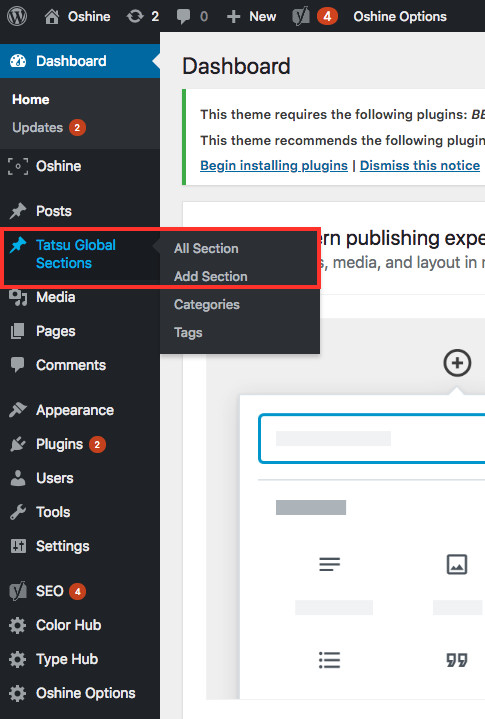
Step 2 – Give the post type a Name say “Call to Action” and PUBLISH. Now Click on EDIT WITH TATSU.
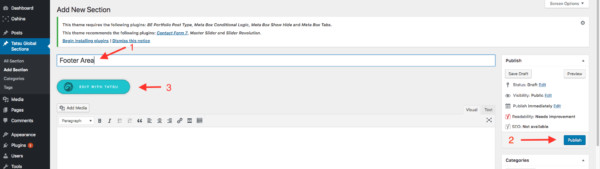
Step 3 – You will find the list of modules that you can accesses. You can also use the Dynamic Modules that are specifically built for Global Sections.
Step 4 – SAVE your changes and you are all set to using the section.
Step 1 – Go to SETTINGS > TATSU GLOBAL SECTIONS. Here is where you will be applying the Global Sections to different parts of your site
Step 2 – Configure the Options
INCLUDE – Choose the list of pages / posts in which the Section(s) should be applied.
TOP – This will appear just below the Header and above the Page’s content. This will be suitable for a Page Title section.
PENULTIMATE – Choose the Penultimate Section for you pages / posts . This will be suitable for Footer Widgets area / Call to action sections etc.
BOTTOM – Choose the Bottom most section. This will be suitable for a Footer.
Step 3 – Adding a Ruleset. Note that you can create more than one Rule Sets, i.e you can create a set of Global Sections for Posts and another for Pages. You can click on the ADD NEW RULESET button to create a new Rule set for the other pages respectively.