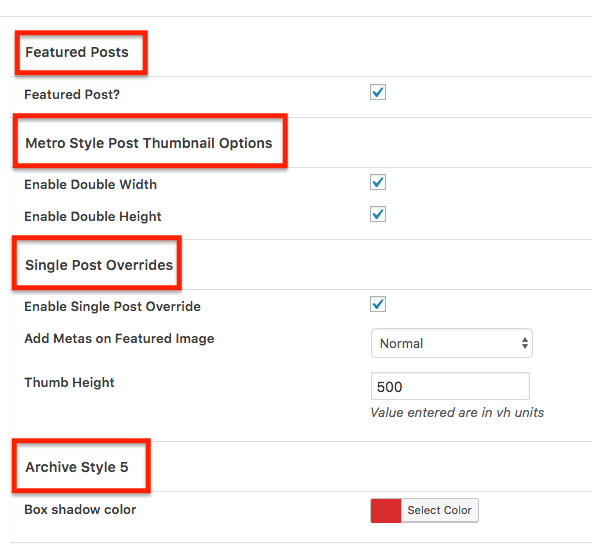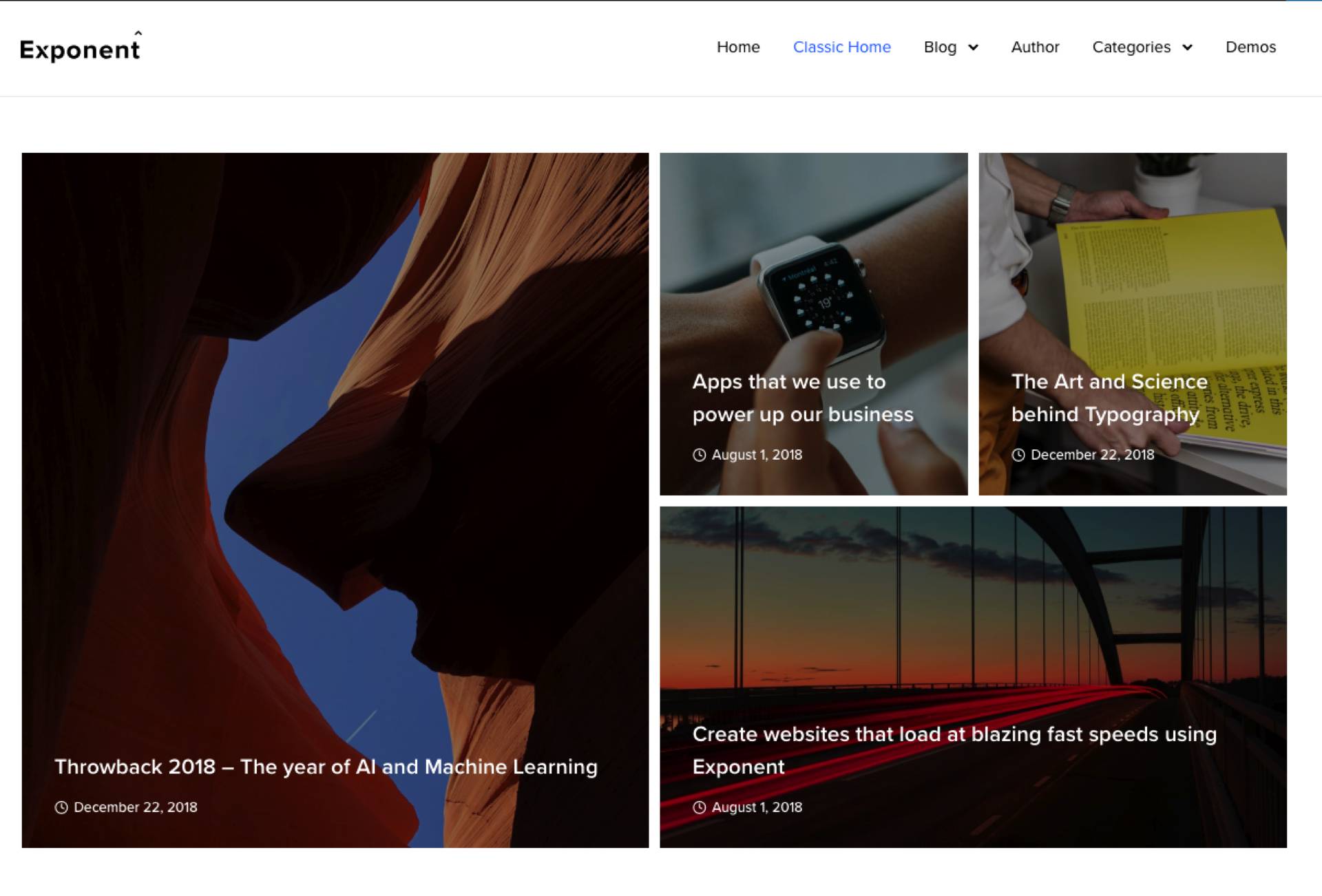Apart from Global Settings available for the Individual Blog Posts, there are a set of Options that can be modified for each post using the Meta settings. Edit a Blog Post to find the settings and configure them accordingly.
Enable this option to mark the post as Featured. To display the Featured Posts in your page, you can use the “Featured Posts” module in TATSU. Refer this article on Blog Modules in Tatsu for more details.
Enabling Double Width and Double height property for a specific blog post, will enable the featured image of the blog post to occupy double the width / height in the Blog Grid respectively. This option can be used to create a Metro Style Blog.
Note – This setting will be applied only on Style 3, Style 7 and Featured Posts grid.
These options are present to override any setting that was configured Globally under APPEARANCE > CUSTOMIZE > BLOG SETTINGS > Individual Post. You have option to Modify the Header Style of the particular Post.
Note – Ensure the “Enable Single Post Override” checkbox is enbled for the settings to take effect on the specific post.
The Box Shadow Color option is relevant for “Style 5” blog. By default the accent color of the Site will be applied as Shadow for the Blog post. To set a different color for each post, you can use this option in the Post’s metabox.