To create a Blog Page, you simply have to create a new page under PAGES > ADD NEW and give it a name.
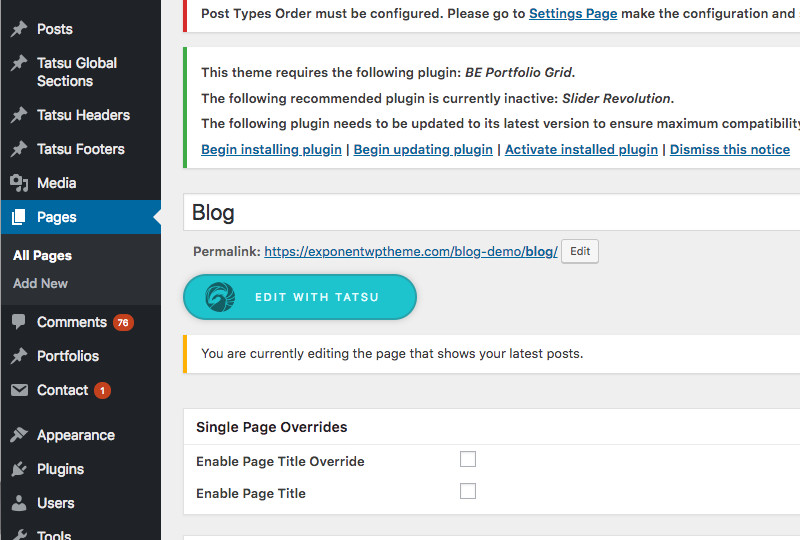
Set the page as POSTS PAGE under SETTINGS > READING. WordPress will by default display all your blog posts in this page.

Exponent has a variety of Blog Styles and Settings to configure and style your Posts Page. The global settings for the Posts Archive Page can be changed under APPEARANCE > CUSTOMIZE > BLOG SETTINGS. More information on the options and settings available are discussed in the next article on Global Settings
