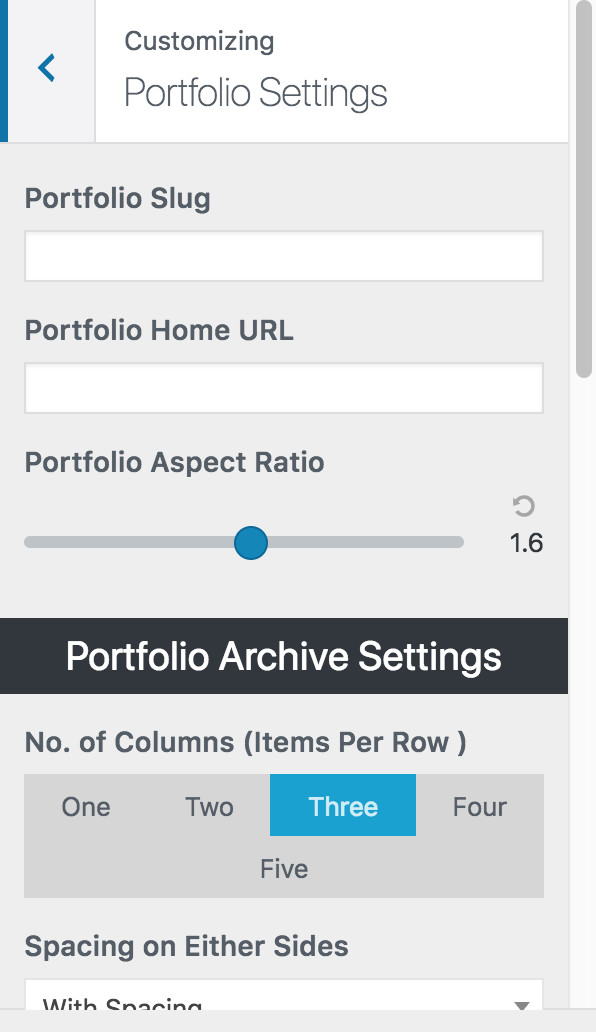This articles explins about the Settings relavant to Portfolio present in APPEARANCE > CUSTOMIZE.
To enable Navigation Bar on Single Portfolio Option, you need to enable the settings under APPEARANCE > CUSTOMIZE > GLOBAL SITE LAYOUT AND SETTINGS.

Other Settings are present under APPEARANCE > CUSTOMIZE > PORTFOLIO SETTINGS panel.
Portfolio Slug – The default slug for portfolio items is ‘portfolio’. This will appear in the menu linking the Single portfolio post item. You can modify the Slug using this option.
Portfolio Home URL – This is the page to which the Grid icon in Portfolio Navigation module will be linked to.
Portfolio Aspect Ratio – Set the aspect ratio of Featured Images in Portfolio grid.
Portfolio Archive Settings – The settings in this panel are used to style the Portfolio Taxonomy pages (i.e the Category and Tags Archive pages).