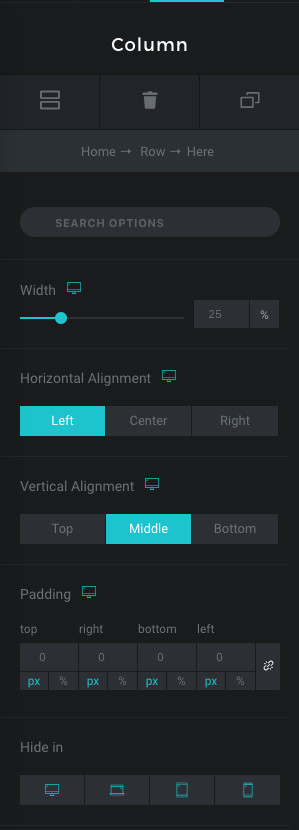The fundamental blocks of Header Builder are Header Row, Header Column and Header Modules. We will explain how to use the Header Row and Column in this article.
Header Row is the primary component that holds the Columns and Modules. A header row’s setting can be changed using the options present in the Left Panel. You can have as many Header Row’s for you site’s Header.
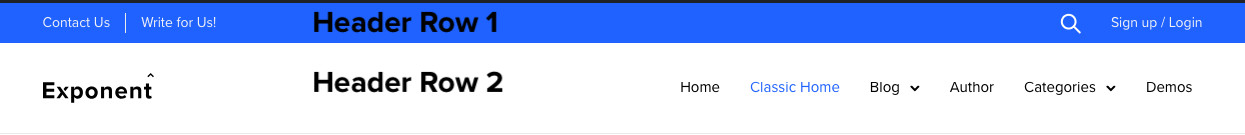
Click on the Header Row in the Right Panel to edit the Settings of the Row. Settings will be listed in the Left Panel. Each of the Settings are explained below –
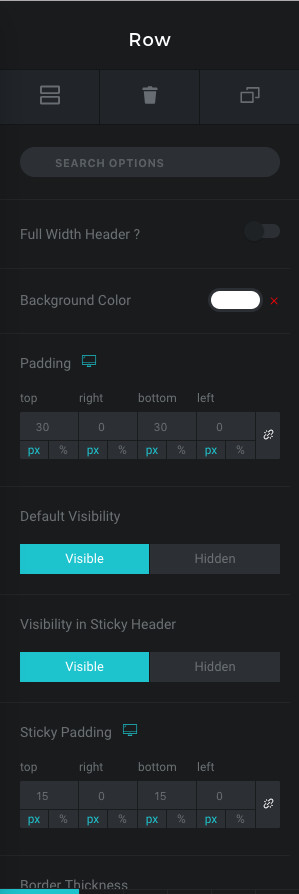
Header Column is housed within the Row. The layout of the Header Column can be switched while adding a row, or even after that by navigating to the Column Switcher. Settings of a Header Column can be modified using the options present in the left panel. The options present for a Header Column are explained below.