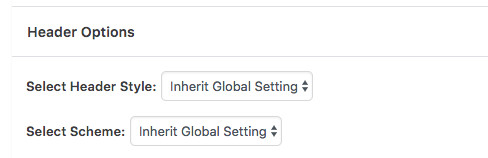Global Settings in header Builder can be found in the Fourth tab of the Left Panel. The configurations made for Header in this panel will apply on all pages across the site.
Enable this option to enable Sticky header across your site.
This is an add on to the Sticky Header option. This option is hence conditional and will show up only when “Sticky” is enabled. Enabling this will make the sticky header appear only while scrolling upwards in the page.
Enable this option to make Header Transparent in your site. The transparency can also be enabled selectively for certain post types using the checkboxes in the panel. While enabling Transparent Header for the site, you will also be setting the Color Scheme that needs to be applied. Light or Dark – this needs to be choosen based on the tone of the BG images on your page. If you are having darker images, the color scheme should be chosen to be white and vice versa.
This option is hence conditional and will show up only when “Transparent” is enabled. Light or Dark scheme needs to be choosen based on the tone of the Background images on your page. If you are having darker images, the color scheme should be chosen to be Light and vice versa.
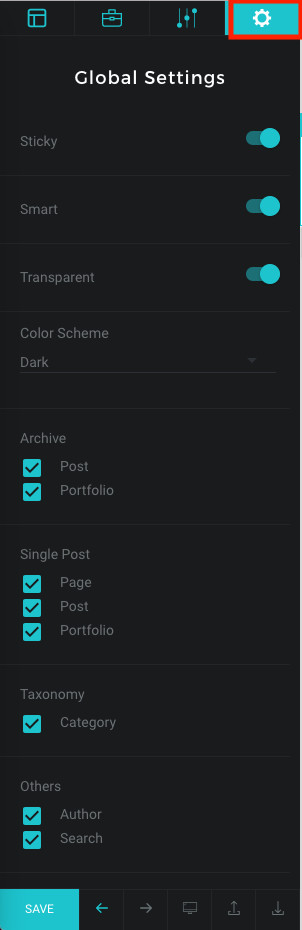
Apart from the Global Settings, the Transparent Header and Color Scheme can be modified on a Page / Post level using the Metabox in each page / post