Before you can get started with creating & organising your Portfolios, ensure the ‘BE Grid’ plugin installed and activated. This plugin basically creates a custom Post Type for Portfolios. If you have activated this plugin, you will see the post type ‘Portfolio’ Panel on the Dashboard as depicted in the screenshot.
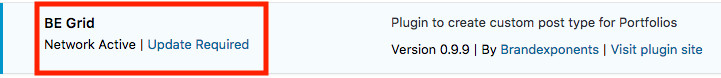
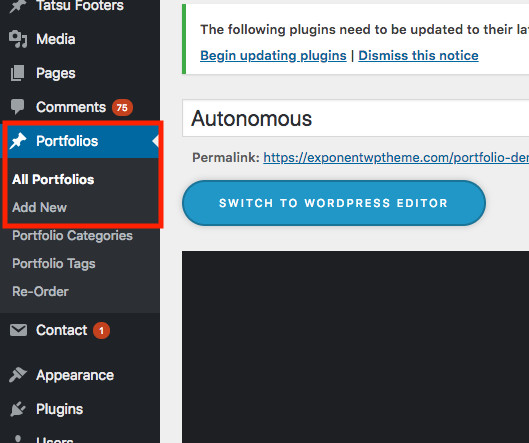
Portfolio is a custom post type we have created to help you organise and present your projects. A custom post type is nothing but a collection of items, each having its own individual page. It is similar to blog posts, except that it helps you isolate and group a collection of similar items and characterise them with specific parameters. A custom post type can be anything like Projects, Case Studies, Books, Movies, Events, Recipes etc, anything that can be grouped together. You can choose to use Portfolio custom post type for presenting your work ( which is what we have primarily intended it for ) or for anything else left to your imagination.
We provide you with an ability to create a GRID of individual Portfolio Items, where a Thumbnail Image, Title & Category of each item can be displayed. Each item when clicked can be navigated to either a SINGLE PORTFOLIO PAGE or to an EXTERNAL URL or just simply open the full sized thumbnail image / video ( featured image ) in a lightbox. By assigning categories and tags to individual portfolio Items, you can group them together. Grouping them will help you enable Sorting ( Filters ) or even create Individual Category Grids.
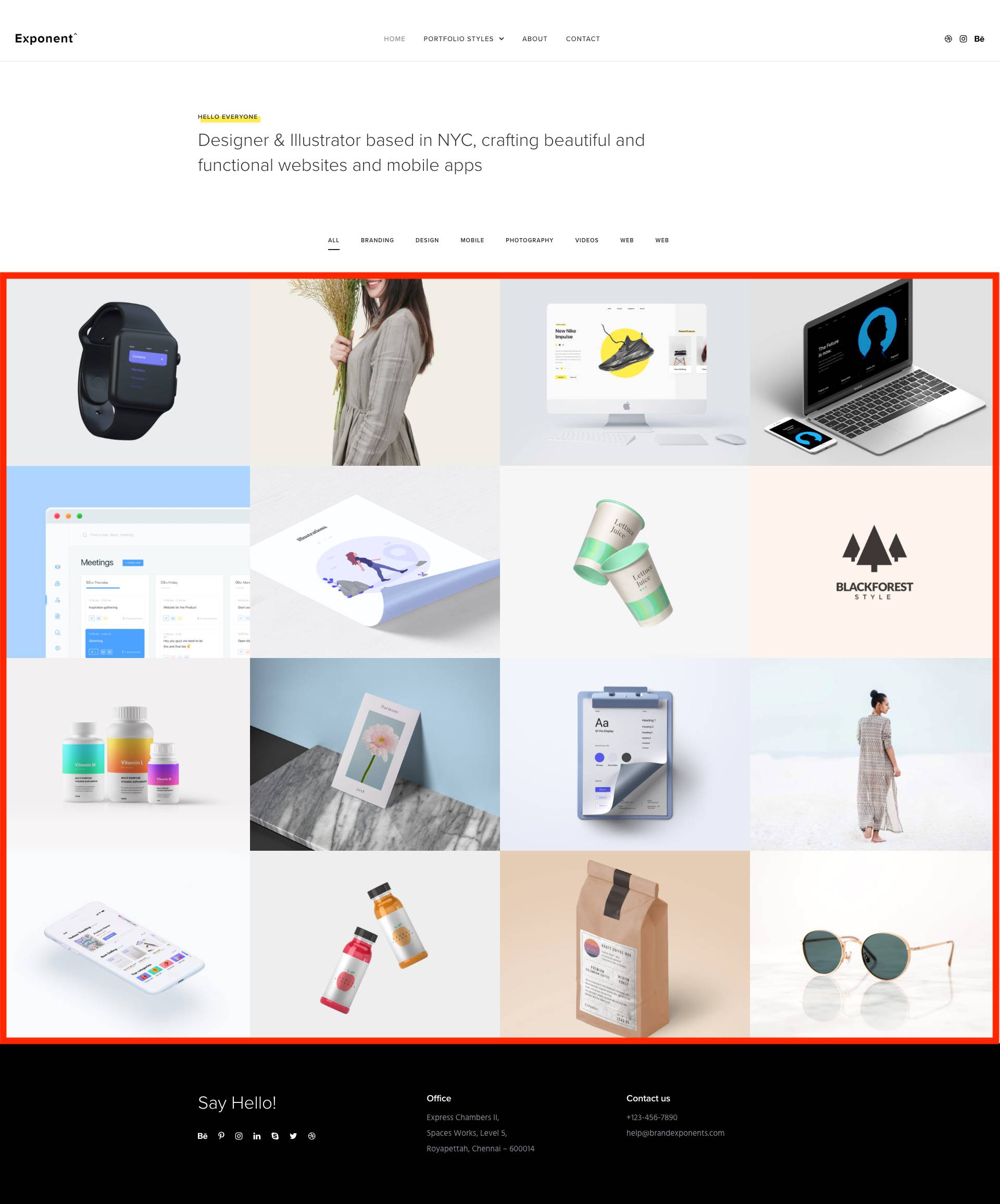
PORTFOLIO GRID
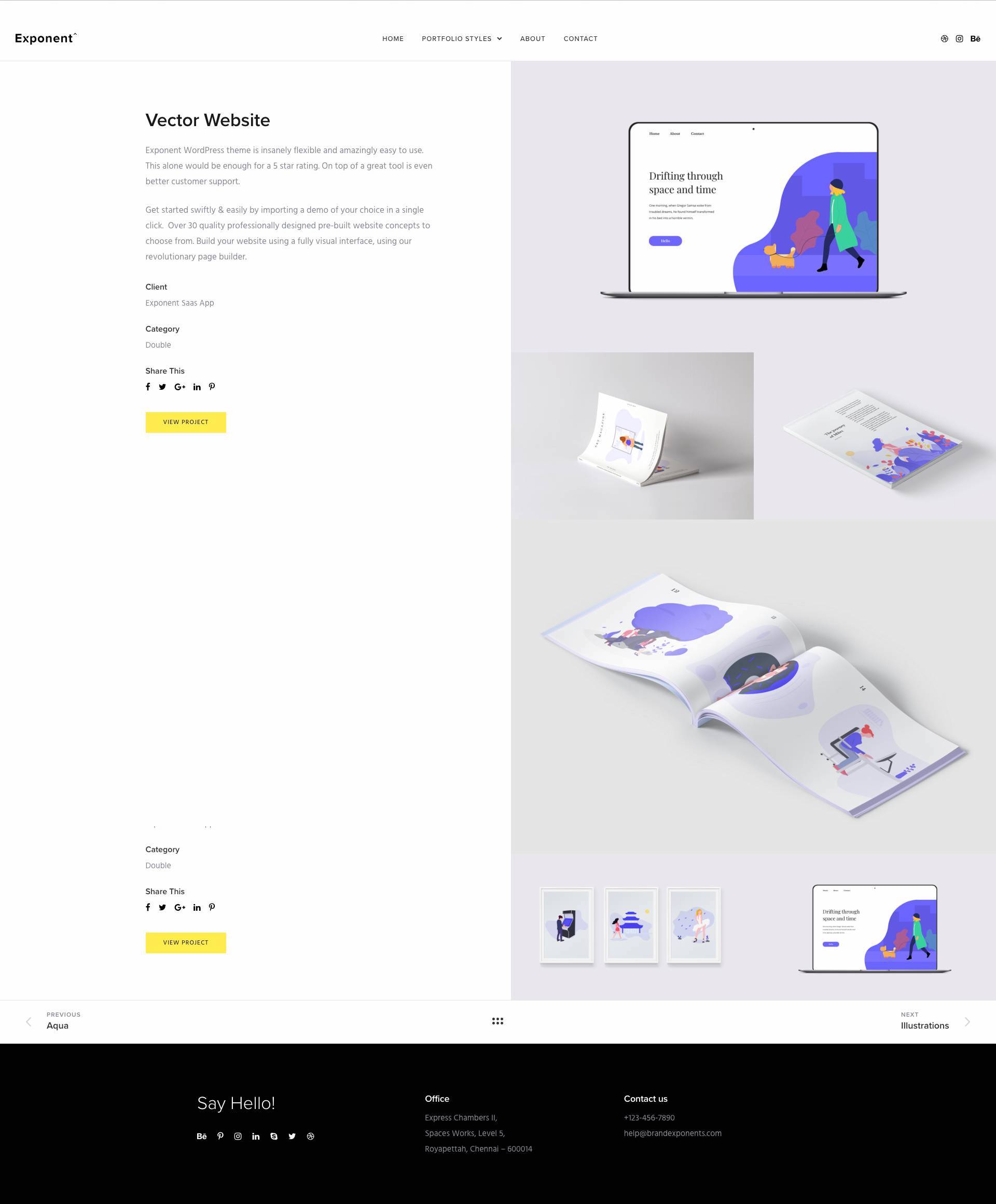
single portfolio page